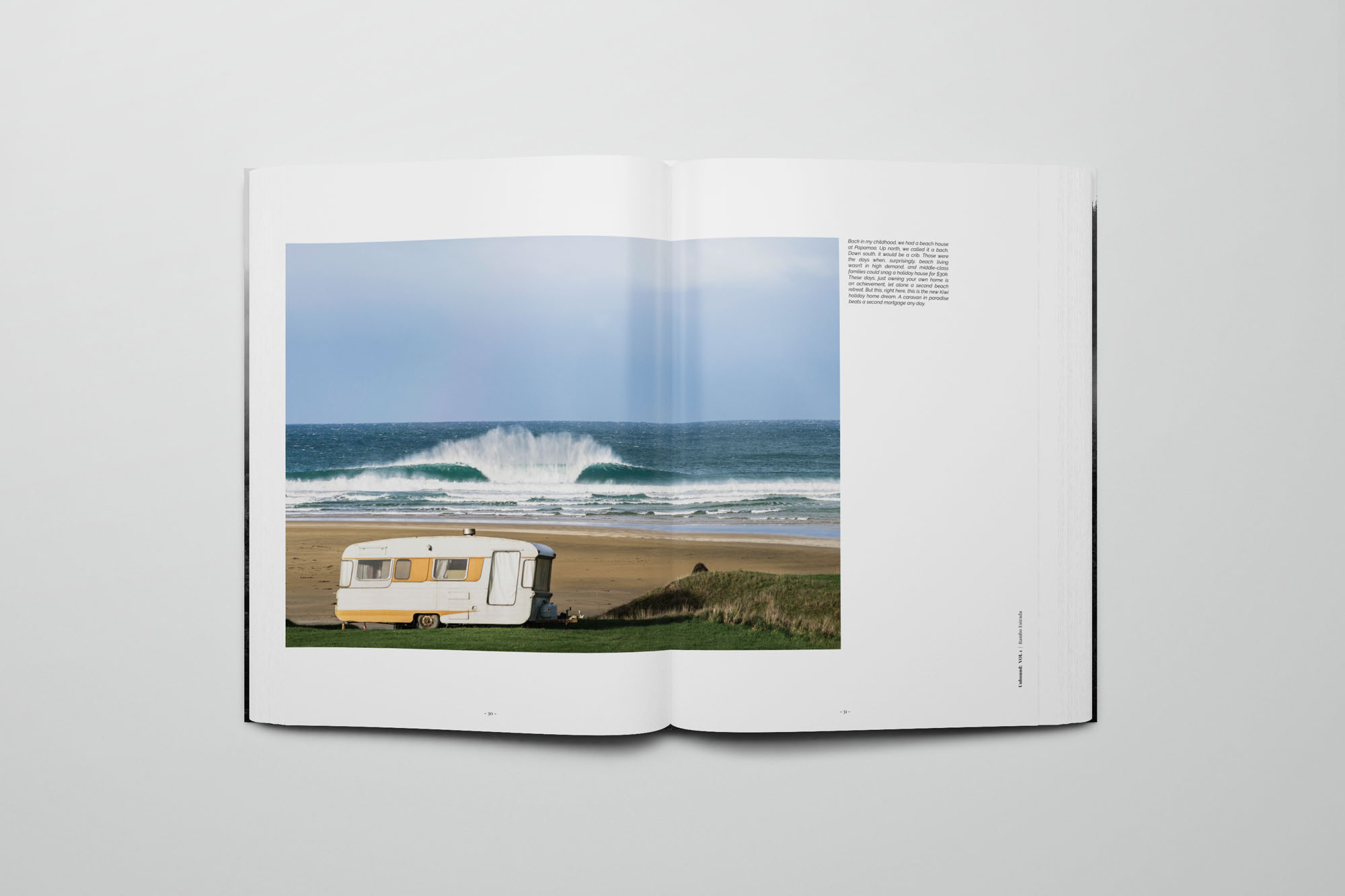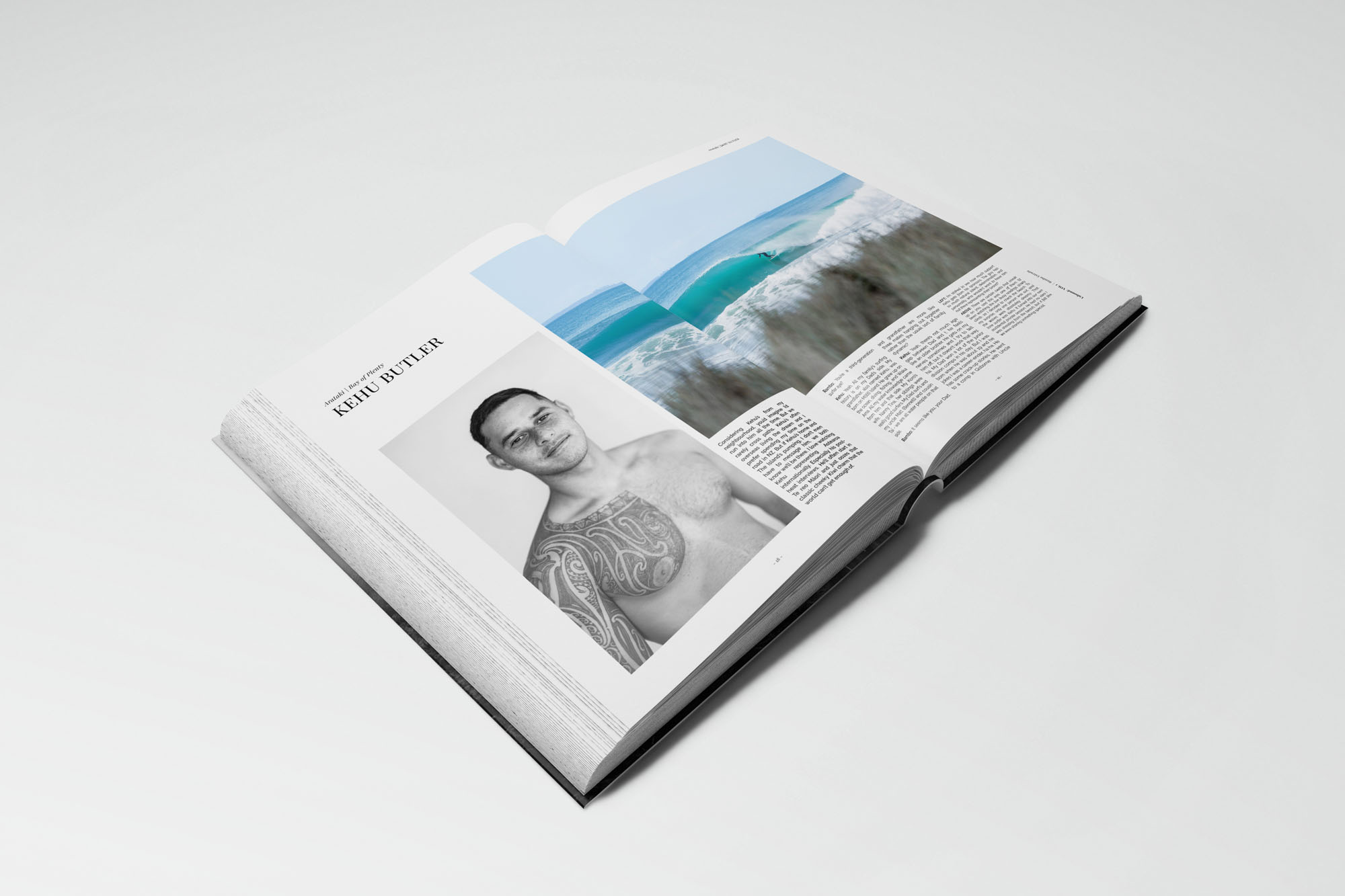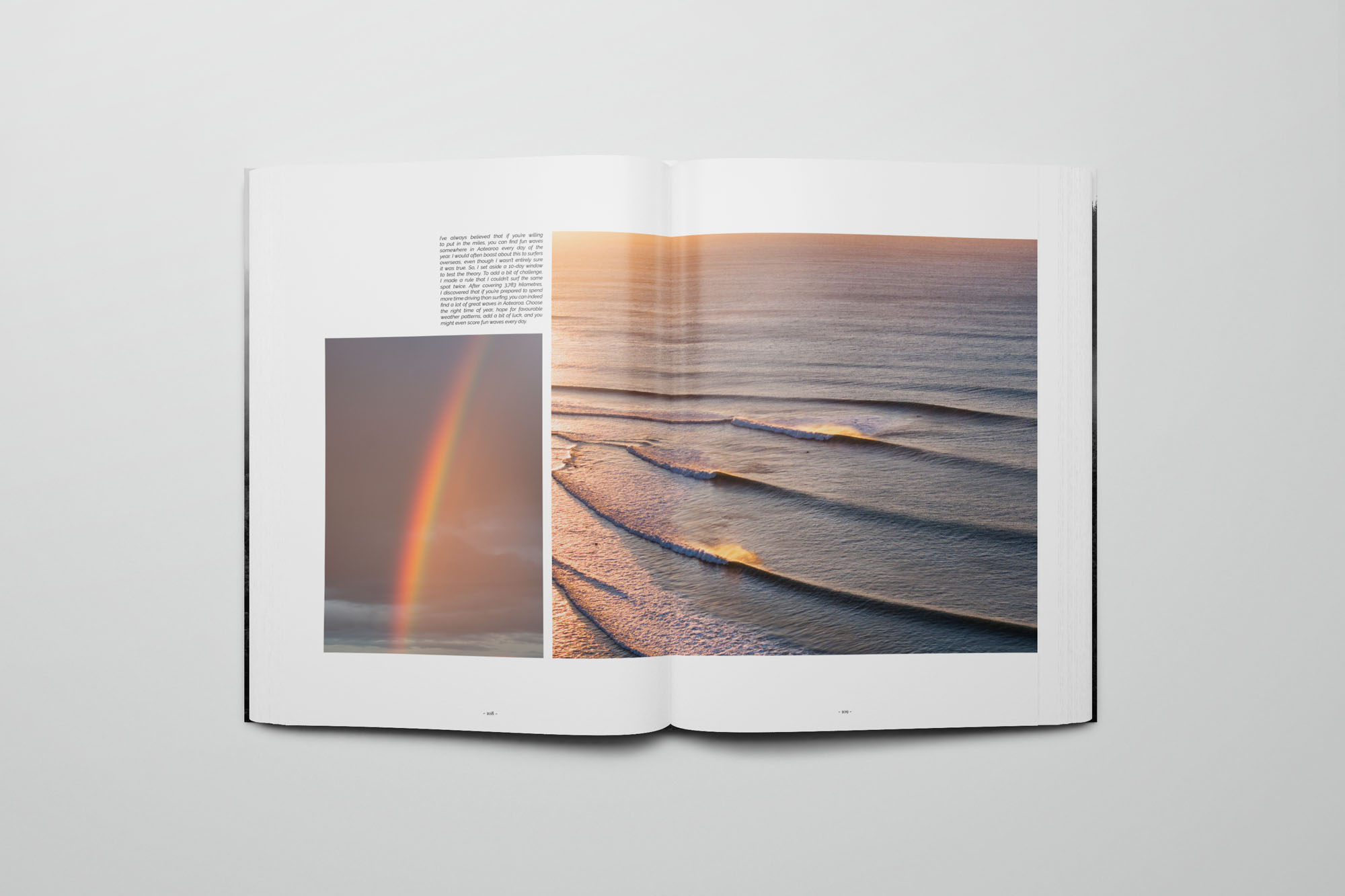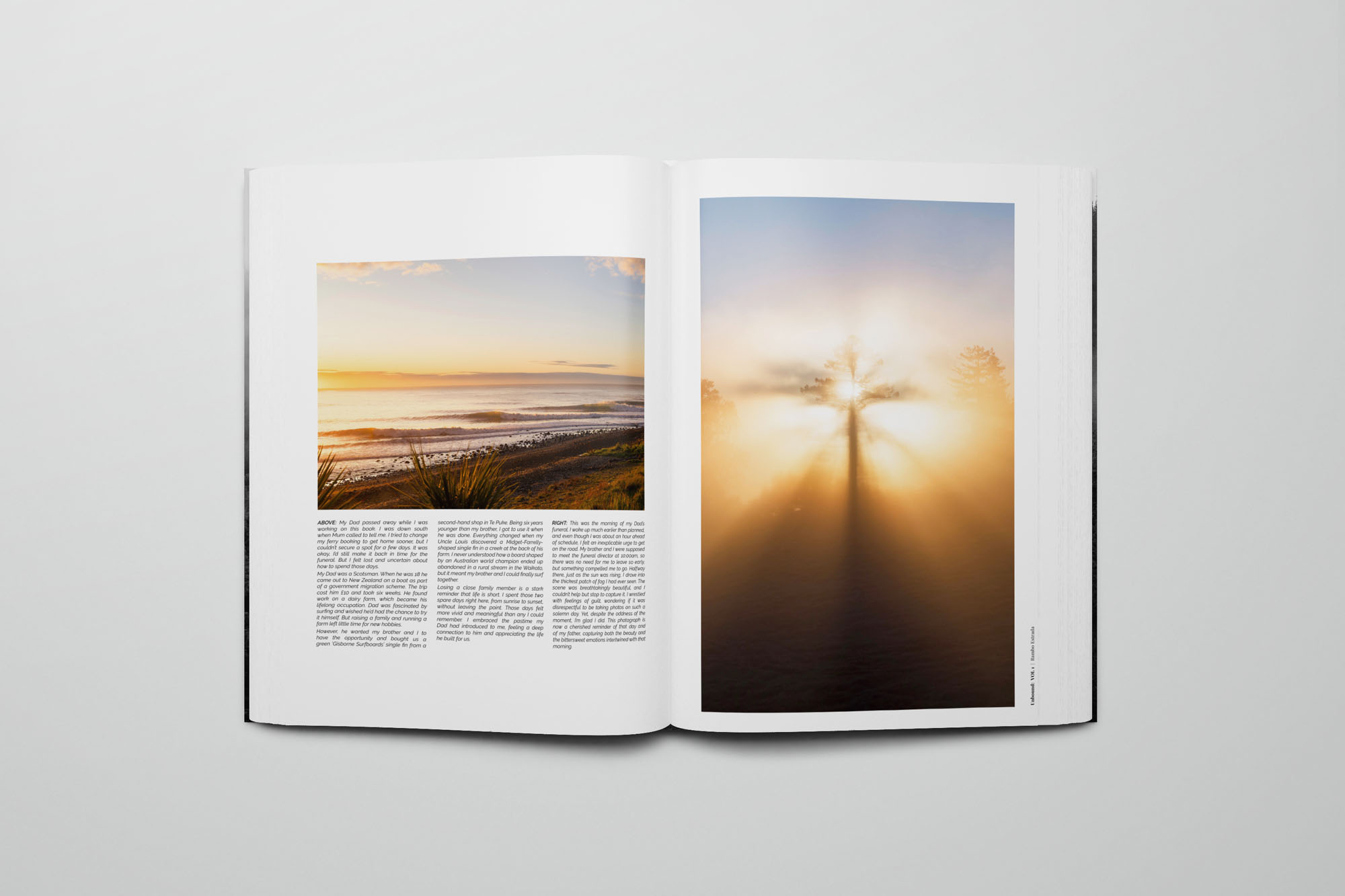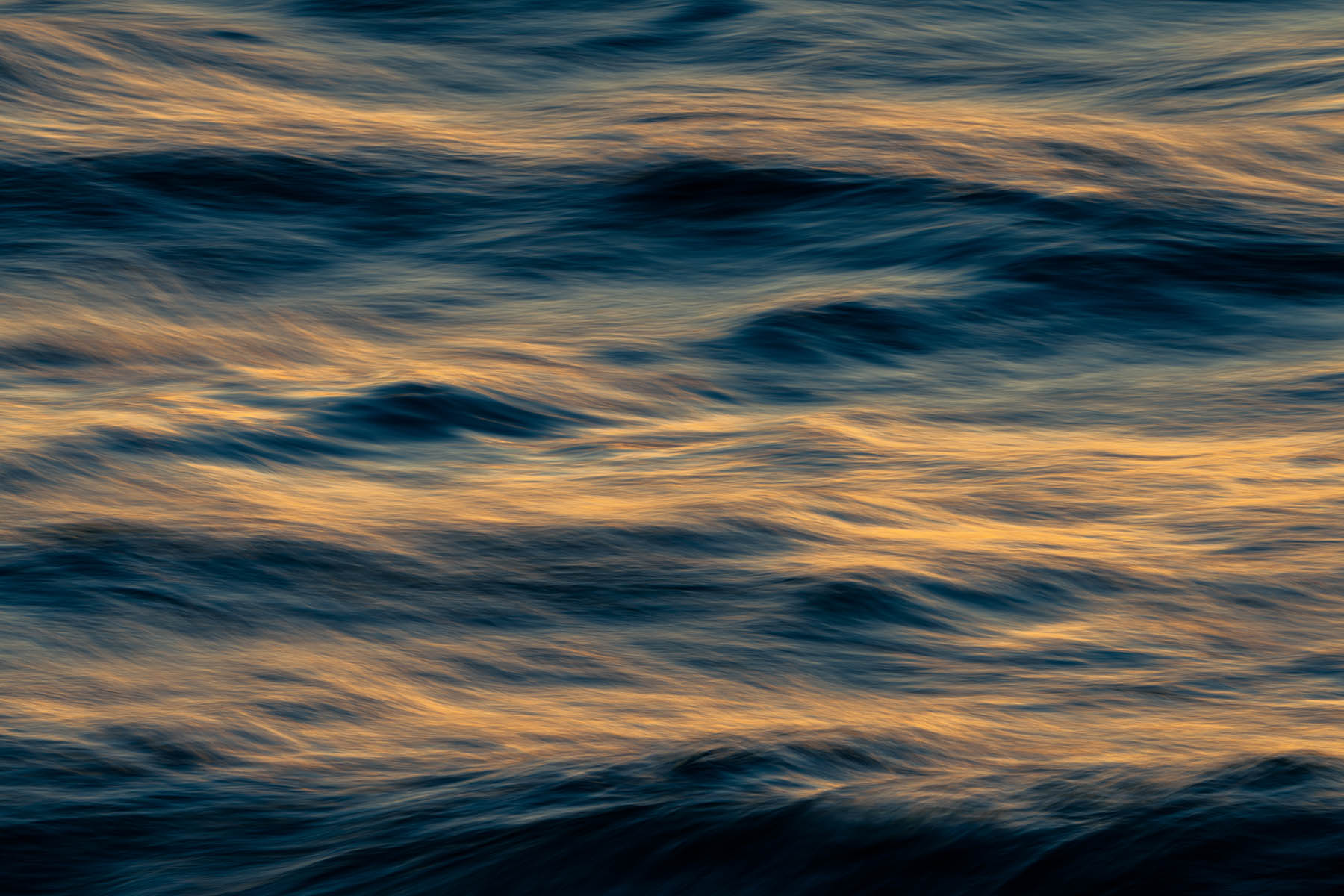2023 a year in review – Rambo Estrada New Zealand Surf Photographer
2023
a year in review
There is no 2023 year in review sorry! This year I’ve stashed away all my best photos for a new book I’m working on. Will be available for pre-order September 10th 2024.